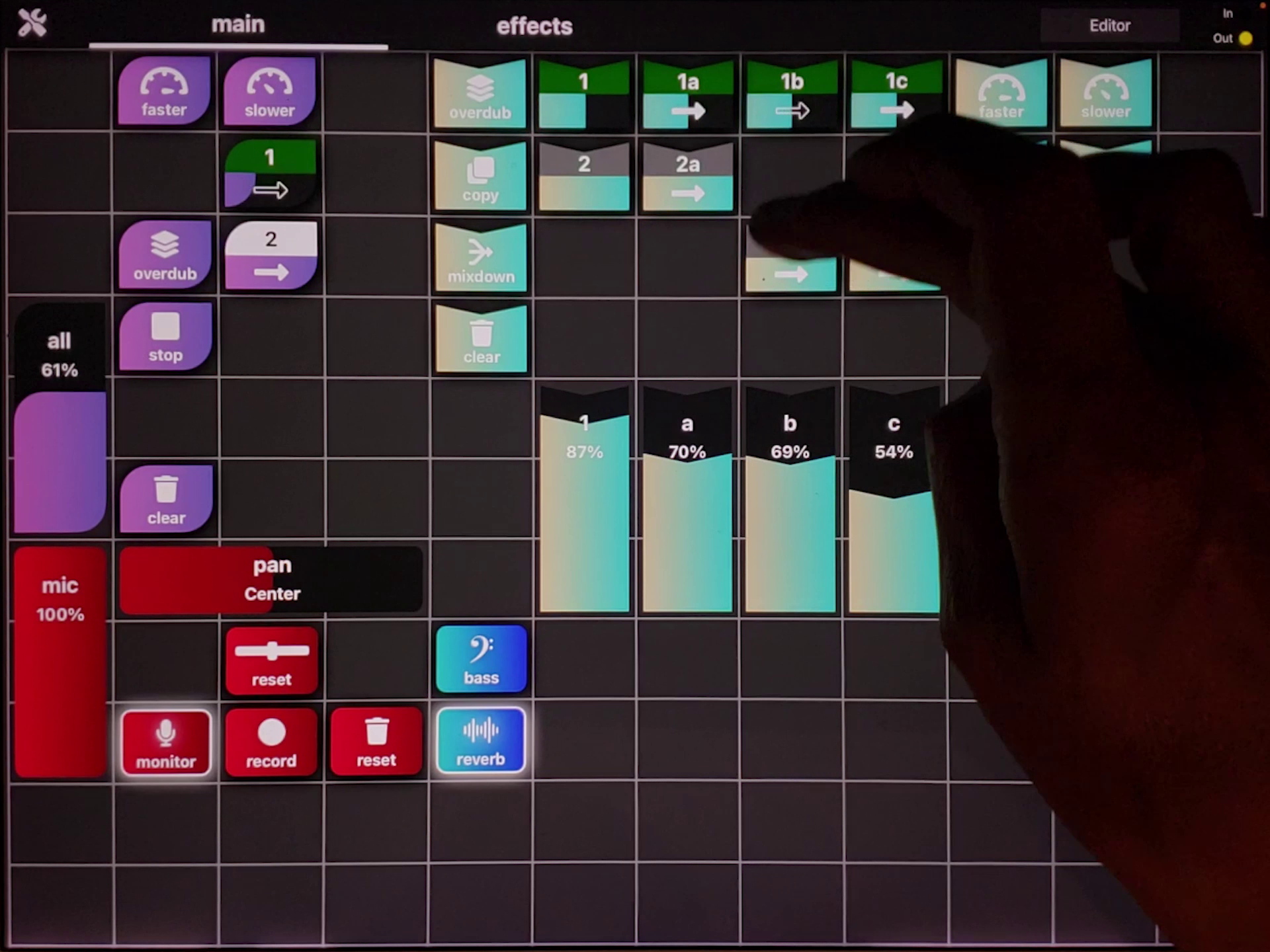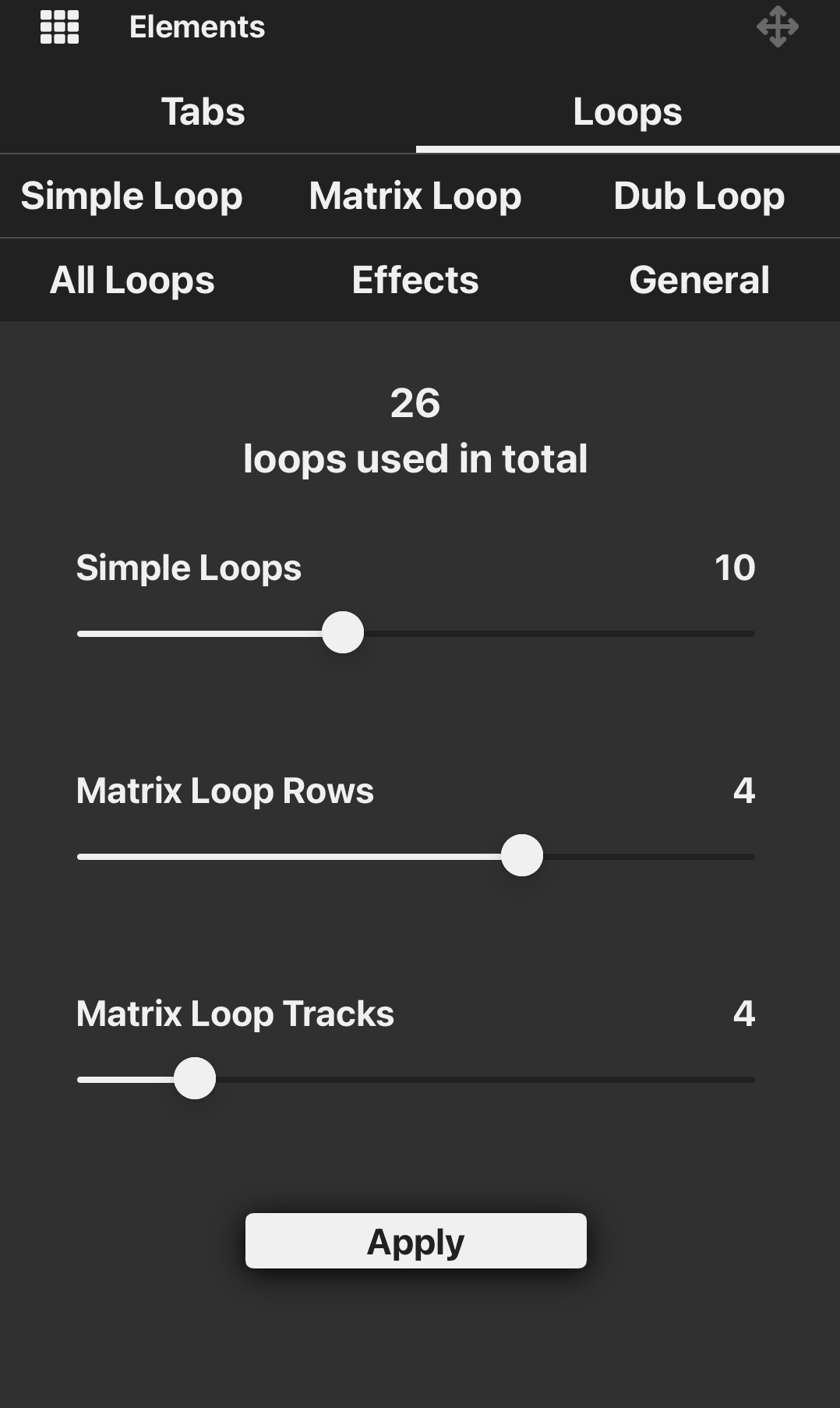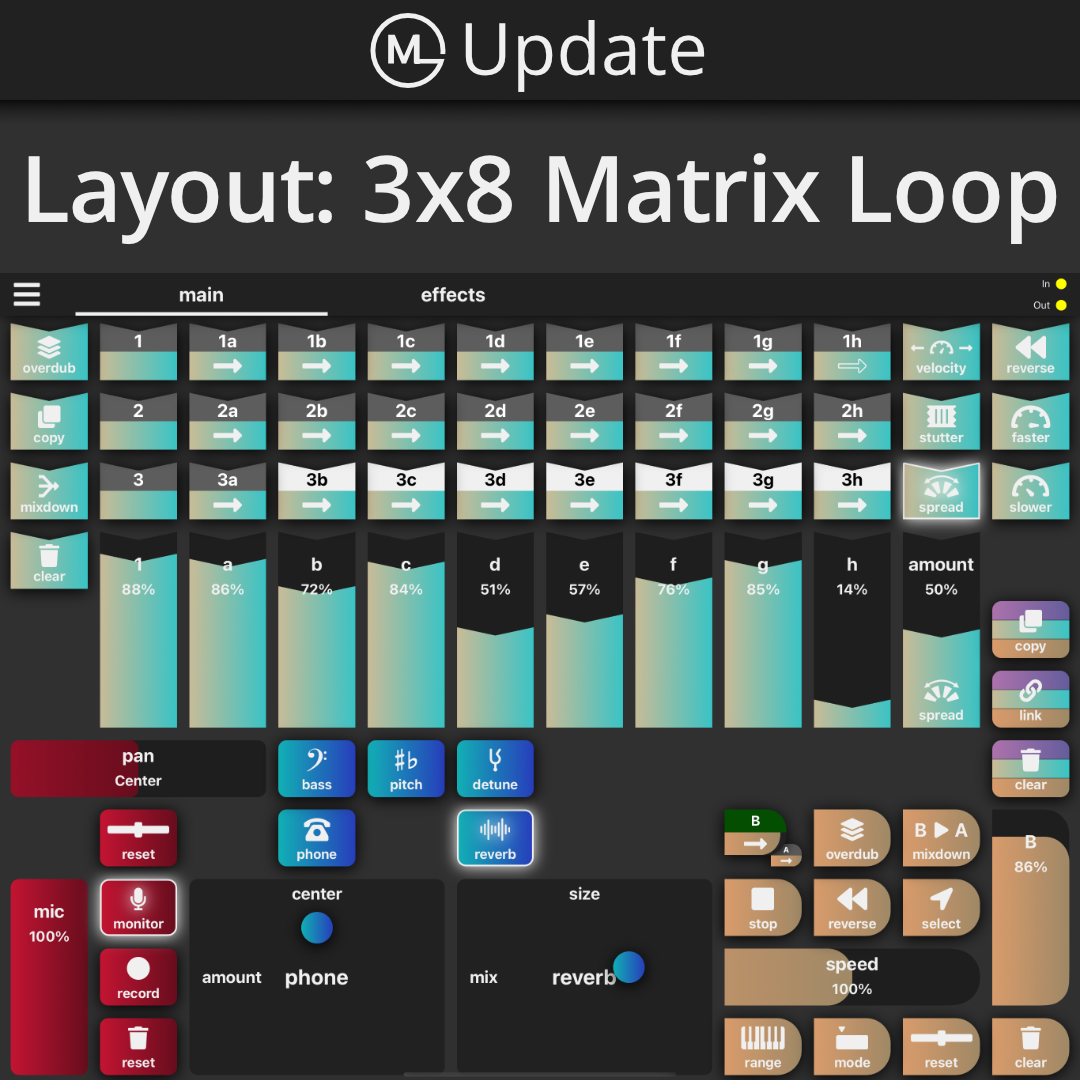11th MikeLoop Newsletter
Hi everyone,
welcome to MikeLoop's 11th newsletter.
Spring has finally come back to Berlin and Fabian and I are leaving the studio to enjoy the sun! We have been working on a rather big update for MikeLoop: The Editor!
The Editor allows you to place all MikeLoop buttons and sliders wherever you like. You can drag new buttons onto the screen or delete them if you don't need them at the moment. This way you can create your own MikeLoop layouts and save them along with our preset layouts. You could create different layouts for each of your songs or for each band project. You can even change your layout during a performance while you are looping and singing!
I made a short video to show you how this works:
By clicking on the video you will be routed to an external webpage (YouTube)
You can also watch this teaser that Fabian made for you, with a brief description of The Editor:
By clicking on the video you will be routed to an external webpage (YouTube)
The Editor also allows you to change the number of loops and tracks in Matrix Loop and Simple Loop. So if you prefer to have a lot of Matrix Tracks, say, but only 2 Simple Loops, you can now make that happen. Just open the Tool Window and choose the number of loops and tracks you need:
We decided to add a new preset layout to MikeLoop, with 3×8 Matrix Loop, Dub Loop and some effects to inspire you to try out new layouts yourself. For example I use very loop-oriented layouts in my solo performances, while I prefer layouts with lots of effects for singing in bigger band formations.
Here comes a screenshot of the new 3×8 Matrix layout:
Finally, we added tabs to The Editor and added a third tab. So now you should never run out of screen space for your buttons and sliders. You can choose the number of tabs and rename them in the Tabs Window:
Our update for June 1st will be another lesson, this time focussing on odd meters. MikeLoop is a great tool to practise odd meter. You can start with a 4/4 groove, reshape it to a 5/4 with the Mixdown function, play it at different speeds and just keep it running to get used to the odd meter feel.
If you haven't seen the video about how MikeLoop's lessons work you can find it here:
By clicking on the video you will be routed to an external webpage (YouTube)
We will send a bi-monthly newsletter to let you know about our monthly MikeLoop updates. Updates may include new MikeLoop lessons, sound effects, new Mikeloop functions and other features.
I teach workshops and perform concerts with MikeLoop. There's a new solo program now and I'm very excited to present it to you 🙂
Upcoming concerts and workshops:
May 27th, Michael Schiefel (voc, MikeLoop) and David Friedman (vibes) Duo, Funkhaus DLF Kultur
Oct 5th & 6th, MikeLoop workshop at Landesmusikakademie Berlin
That's it for today-
try it out yourself – with MikeLoop!
Michael